
Do you want to know about Smart Home? — Learn from my experiences.
Updated:
Two of the reasons that I became excited about Social Robots, and especially Social Robots for the elderly, were the conversational user interface and the control of Smart Home devices.
A short time after discovering these robots, I became aware of Amazon’s Alexa. In mid-2016, I decided that I would need to understand Smart Home technology to accomplish my goals, so I began acquiring Smart Home devices.
My acquisition strategy was only to acquire devices that would provide a benefit in my home (not just to test) and, if controllable, and they must integrate with Alexa. As of the latest update of this article, I have the following devices:
- 5 Amazon Alexa devices plus a Google Home (6 total)
- 22 smart or controlled light bulbs
- 11 smart outlets
- 10 sensors (6 water leak, 2 motion, 1 door, 1 multipurpose)
- 3 smart smoke/CO2 detectors
- 2 entertainment devices
- 2 cameras
- 1 garage door control
- 1 WiFi thermostat
That’s a total of 58. There are two other devices (the last ones below) that help keep my home WiFi network running smoothly. Below I’ll first reference each unique device and briefly describe my usage.
Quite a few of the devices I bought have had newer models introduced, sometimes more than one generation, and this will only continue. All my stuff still works, but I can foresee needing to replace some of them as time goes on.
The website’s forum is a place for members to add their own stories. Also, if you have a story you’d like to share and appear as an article on the website with you as the author, let me know via the Contact form.
I have also provided stories of my Smart Home journey, including more detail about the devices than contained here. The stories are not entirely sequential. Some refer to changes in how the devices are used that happened after first installed.
The stories will mention problems, issues, and considerations experienced and learned from my (first) three years with Smart Home technology. I have also expanded on this in my free eBook.
The more devices you have, the more likely you will encounter some of these problems and issues, although I experienced my first problem with basically one device (WiFi outlet). Many of these issues are related to the networks used by Smart Home devices – WiFi, Zigbee, Z-Wave.
Even with the problems and issues, I believe that implementing all this has improved our quality of life.
My 58 Smart Home devices
NOTE: Links for devices could result in an affiliate commission to TechForAging, and do not imply endorsement or recommendation. Use of these links when making your purchases helps to keep the content of this website free. TechForAging is a member of the Amazon Associates Program and an affiliate of other vendors.
Conversational Assistants
Amazon Echo Dot
Six months after introduction, the second generation was announced at a considerably lower price. On 9/20/18 the third generation was introduced at the same price with improved features.
A third generation variant with a LED display was introduced with first availability of 10/16/19. The display can show the time, outdoor temperature, or timers.
Amazon Tap
As it is portable, and I like listening to music while showering, I take it into the bathroom in the morning, and occasionally into the garage or a patio.
I like that I have the option of touch for frequent voice commands – Alexa, stop, skip, louder, lower.
It is no longer available new, only refurbished, or on eBay. For some other Echo devices there are accessory battery attachments for portability.
Amazon Echo
It had been used for almost two years in our kitchen, but now resides in our vacation home in addition to the Dot.
A second generation (shown here), no longer sold by Amazon, and a “Plus” model (also second generation) with integrated Zigbee hub and improved sound, have since been introduced.
The third generation Echo (pictured) is the same as the Plus model, but without the Zigbee hub. It was introduced with first availability of 10/16/19.
Another of Amazon’s fall 2019 introductions, the Echo Studio, with first availability of 11/7/19, is apparently a competitive response to Apple’s HomePod. It offers higher quality sound at a somewhat lower price.
Amazon Echo Show
I had purchased the Tap and Echo with the thought of installing one of them at the residence of my then 100-year-old mother-in-law. That did not happen. But when the Echo Show was introduced a year later (mid-2017), I immediately ordered two and did install one for her. The other went into our kitchen.
When she passed away in February 2018 (a few months short of her 102nd birthday) her unit replaced the Echo in my office. Amazon’s significant Alexa introductions on 9/20/18 included a major update, the second generation appearing to be in reaction to Google’s competitive offering.
Amazon has subsequently added three more Smart Display devices:
- The Echo Spot
- The Echo Show 5
- The Echo Show 8
Google Home
Another special deal, a free Chromecast (an Ultra model is now also available), incented this purchase, which was intended primarily for business reasons. It resides next to my recliner in our media room.
That special deal from Google (but for some reason via eBay) was in mid 2017. Since then, competing strongly with Amazon, Google has introduced these smart speakers and smart displays (branding has been changing by integrating Nest products):
The original Google Home was been discontinued in spring 2020 and a replacement is expected.
Smart Home Hub
Samsung SmartThings Hub
In 2018, Samsung released a new version 3 (mine is version 2). Both are currently sold and there are two significant differences. Version 3 allows the router connection to use Wi-Fi while version 2 uses a wired connection. This provides flexibility for the placement of the hub.
The second difference is in the customization capability. Samsung supports a large number of devices from many vendors in both versions, but version 2 includes customization capabilities for more tech-savvy individuals that are not yet fully available in version 3. A community of developers significantly expands the possibilities with version 2.
Smart Lighting
Phillips Hue Starter Kit
Leviton Wall Switch
The Phillips Hue system does not include a wall switch to control non-Hue bulbs. This replaced a dimmer switch controlling 6 ceiling lights in our kitchen. NOTE: The links are to the unit I purchased, but it is no longer available from Leviton. Click here for the link to the upgraded replacement model.
Generic Wall Switches
Cree Connected Bulb
Sengled Smart LED Daylight A19 Bulb
GE Link Flood Light
TP-Link WiFi Bulb
Smart Outlets
TP-Link WiFi Outlet
SmartThings Zigbee Outlet
NOTE: The links are to the unit I purchased, but it is no longer available. Click here for the link to the upgraded replacement model which has a different shape.
Centralite Zigbee Outlet
It connects to two dumb LED flood lights in our garage. The outlet switches on triggered by the door open/close sensor (below) upon detecting an open and turns off five minutes after a door close.
GE Zigbee Outlet
This outlet was originally being used with a single serve coffee machine without an auto shutoff. Its width resulted in its covering an adjacent outlet, but as it has both a controlled and non-controlled outlets. It was set up to shut the power off five minutes after it turns on the power, either manually or via an Alexa command.
That coffee machine was replaced (and relocated to the vacation home) by a new one with auto shutoff. The GE Zigbee Outlet was relocated to work with a floor lamp.
Generic Zigbee Outlet
One is used with an electric towel heater that previously had been powered 24 x 7 x 365. A second one is used for holiday lighting but is left plugged in to improve the Zigbee network in my home.
Sylvania Zigbee Outlet
The first required the same tech know-how. It is used as a one-hour auto shutoff for use with my wife’s personal care appliances, in particular, a hair curler. The second installed as a supported device and is used to light a lamp after dark if we’re not home.
GE Z-Wave Outlet
Generic Wi-Fi Outlet
Swidget Customizable Outlet

This was a crowdsource purchase (see Firewalla below). The concept of the ability to eliminate the plug-in outlets plus the ability to change functionality by swapping “inserts” interested me. So I “backed” the project and ordered one with a Z-Wave insert.
When I received the product in the spring of 2019 there were problems. But I was all to work with the company to get the problems fixed. I installed it where the GE Zigbee Outlet had been. The area is now visibly improved.
Sensors
SmartThings Motion Sensor
It has been redeployed to detect motion, and send an alert, in a certain part of our bedroom between a limited set of hours.
Ecolink Z-Wave Plus Motion Sensor
SmartThings Water Leak Sensors
Being immediately alerted on my phone makes these devices much more valuable than the traditional solution. Getting alerted in June 2019 led to the acquisition of one more in our kitchen. The original model was still available, but the listing noted a newer version at a considerably lower price.
Centralite Micro Door Sensor
SmartThings Multipurpose Sensor
This device can be used on windows and doors to detect whether open or closed as well as acceleration and temperature (the above sensors also report temperature). It can also be used on garage doors. It is being used with the Centralite Zigbee outlet to turn on floodlights in our garage triggered by detecting door action and turn off five minutes after no further action.
Thermostat
Lennox WiFi Thermostat
This thermostat was acquired when we replace our 30 plus-year-old central HVAC system in 2014. SmartThings does not support this thermostat. There is a community of developers that offer work they have done for themselves to integrate devices they own with the SmartThings system. It takes a bit of bit of tech know-how. I was able to integrate it with my SmartThings installation.
Smoke/CO2 Detector
Nest Protect
Cameras
Netgear Arlo Wireless Camera
This is installed outside to monitor activity entering the courtyard in front of the entrance to our house. The SmartThings system can act as a security monitor. When all of us are out of the home (as determined by our smartphones’ location) the camera is activated. It is also activated overnight when we’re at home.
Wyze Cam Pan + Sense
Garage Door
Chamberlain/Liftmaster MyQ Smart Garage Door Opener
This reports when the door has been left open for a certain amount of time and provides the ability to use its App to close the door. NOTE: The links are to the unit I purchased, but it is no longer available. Click here for the link to the upgraded replacement model which is quite different looking.
Entertainment
Logitech Harmony Smart Control
Amazon Fire TV Stick
Networking
NetReset NR-1000US Smart Power Cycler
A router is essentially a special purpose computer, and like most computers, it is a good idea to reboot from time to time to keep things running smoothly. The mechanical timer was used to power cycle the router in the middle of the night because the newer one did not include the automatic reboot capability.
Many cable-based Internet Service Providers (what we use) offer a single “gateway” device that attaches to the cable and includes a WiFi router. I have a separate device that connects to the cable (a cable modem – the router connects to it).
When I came across this NetReset device, which is designed for those of us with both a cable modem and a router, it struck me as a good idea, so I got it and have been happy with it.
Firewalla: Cyber Security Firewall
This is one project that has worked out well for me. I’m not a networking expert and the simplicity of its installation was appealing. Firewalla has an impressive array of capabilities but I only use the most basic.
I’m very happy that I got it because sometime ago my Internet Service Provider (Comcast/Xfinity) informed me that we had used 75% of our monthly data transfer allotment.
I looked at past usage and it was generally about 30%. We were involved in a study at the time which included having a camera inside our home (before we had our own).
My first thought was that this was the cause of the usage issue. I was assured that the camera should not be the cause. I turned to Firewalla to see if it would be able to help me figure it out, and lo and behold it did.













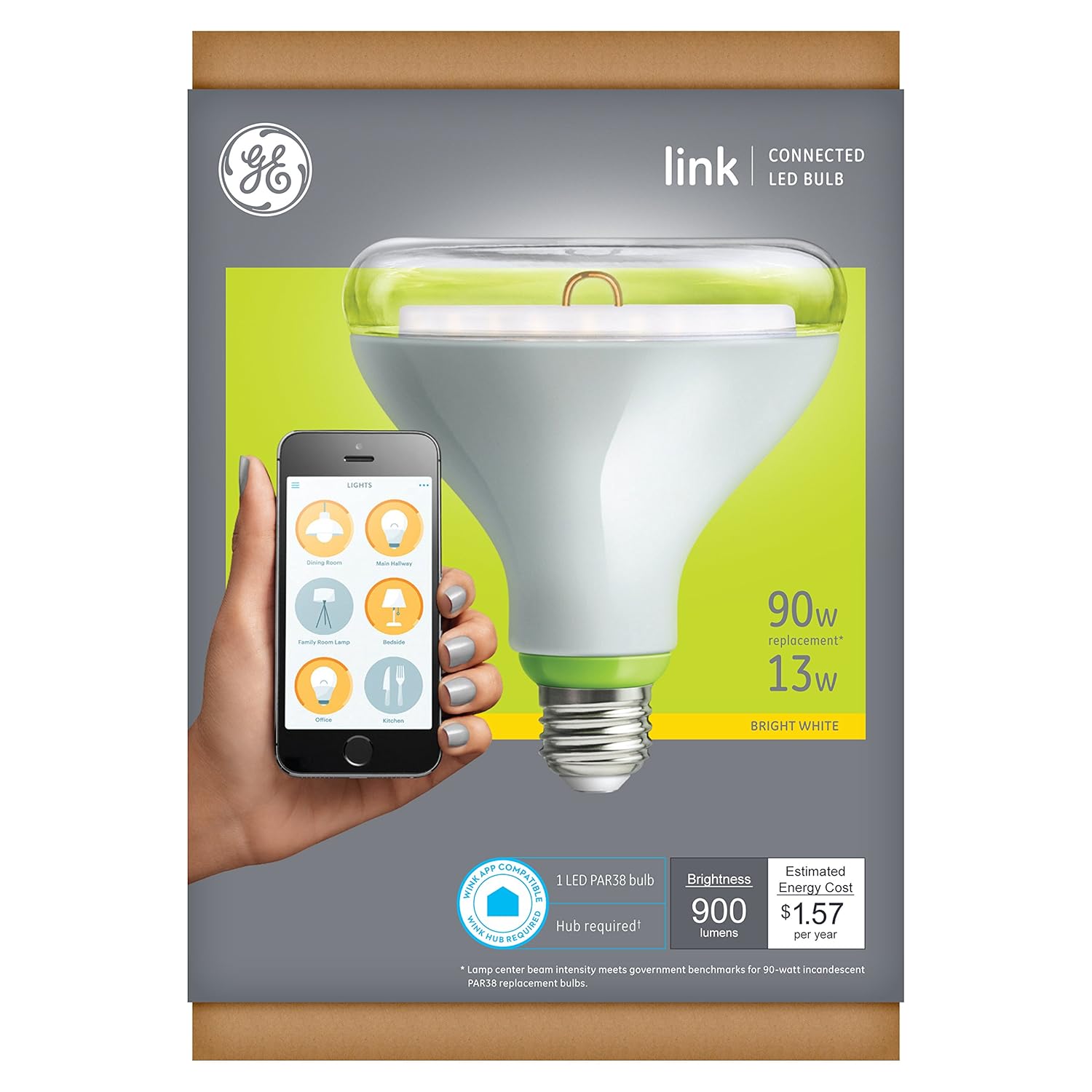



































 15 Best Healthcare & Wearable Technology Devices for the Elderly
15 Best Healthcare & Wearable Technology Devices for the Elderly



